An essential Guide on How to Attach Binocular Strap
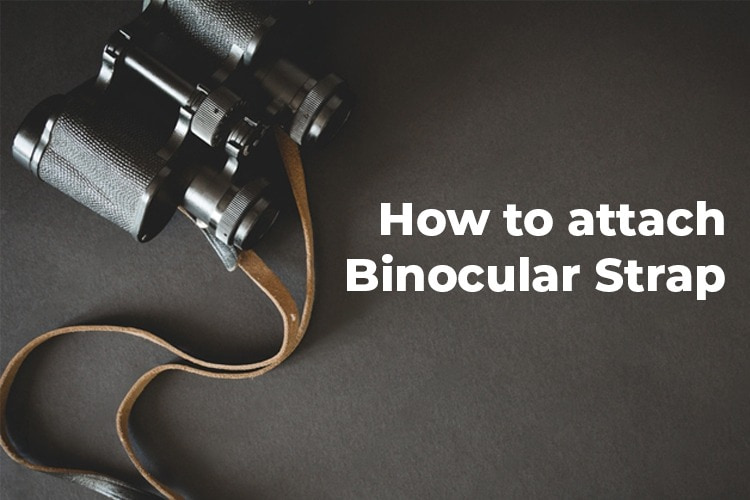
Binoculars are like a must-have thing for people who really love nature, watching birds, looking at stars, and anyone who wants to see the world up close. One often overlooked aspect of binocular ownership is attaching the binocular strap correctly. A properly attached strap not only ensures the safety of your binoculars but also provides comfort during prolonged use. In this guide, we will take you through an easy, step-by-step procedure on how to attach binocular strap
Step 1: Gather Your Materials
Before starting, make sure that you have all the necessary materials. You will need your binoculars, the provided strap, and a clear workspace. Choose a well-lit area with ample space to maneuver comfortably.
Step 2: Examine the Binoculars and Strap
Take a moment to familiarize yourself with your binoculars and the strap. Most binocular straps come with two parts: the strap itself and a set of split rings or loops. These rings are used to attach the strap to the binoculars.
Step 3: Identify Attachment Points
Look for the attachment points on your binoculars. These are typically small metal loops or rings located on either side of the binoculars. They are designed to accommodate the split rings from the strap.
Step 4: Insert the Split Rings
Start by inserting one end of a split ring through the attachment point on one side of the binoculars. Gently push the split ring through the hole until it’s securely in place. Repeat the same process for the attachment point on the other side.
Step 5: Thread the Strap
Once both split rings are attached to the binoculars, take the binocular strap and locate the two open ends. Thread one end of the strap through one of the split rings attached to the binoculars. Pull the strap through until you have an even length on both sides.
Step 6: Secure the Strap
To ensure the strap is securely attached, loop the end of the strap back through the split ring. This creates a small loop that prevents the strap from accidentally slipping off the binoculars. Pull the strap tight to secure the loop in place. Because when you will explore wildlife, if the strap is loose, it can slipping off.
Step 7: Repeat for the Second Side
Follow the same threading and securing process for the second side of the binoculars. Thread the strap through the remaining split ring and create a loop to secure it. Double-check both sides to ensure the strap is evenly attached and securely fastened.
Step 8: Adjust the Length
Before finishing, please take a little time to adapt the strap’s length as per your liking. The ideal length will allow the binoculars to hang comfortably around your neck when not in use. Ensure that the strap is not too long, which can cause the binoculars to swing and potentially hit objects. If you are in field you can have a trial to set binocular for bird watching to be ensured that the length adjusted properly.
Step 9: Test the Attachment
Give the binoculars a gentle shake and ensure that the strap holds them securely in place. By this test, you will be ensured if the attachment is strong enough to stop accidental falls while you’re out having extreme adventures outdoors. Also know how to Use a Binocular Harness and a Camera Strap properly.
Step 10: Practice Removal and Reattachment
To ensure you’re comfortable with the process, practice removing and reattaching the binocular strap a few times. By practicing this it will become easier and you can detach or reattach faster in the field when you need. Because when you will explore highly dangerous animal, you won’t get any chance to strap your binocular.
Attaching a strap to binoculars is a simple process that really makes using your binoculars much easier and safer. By following these simple steps, you can safely attach the strap, and now adjust your binocular to get clear focus and get ready to confidently begin your outdoor adventures. Remember that a securely attached binocular strap not only protects your investment but also ensures that your hands remain free to fully enjoy the beauty of the natural world.
